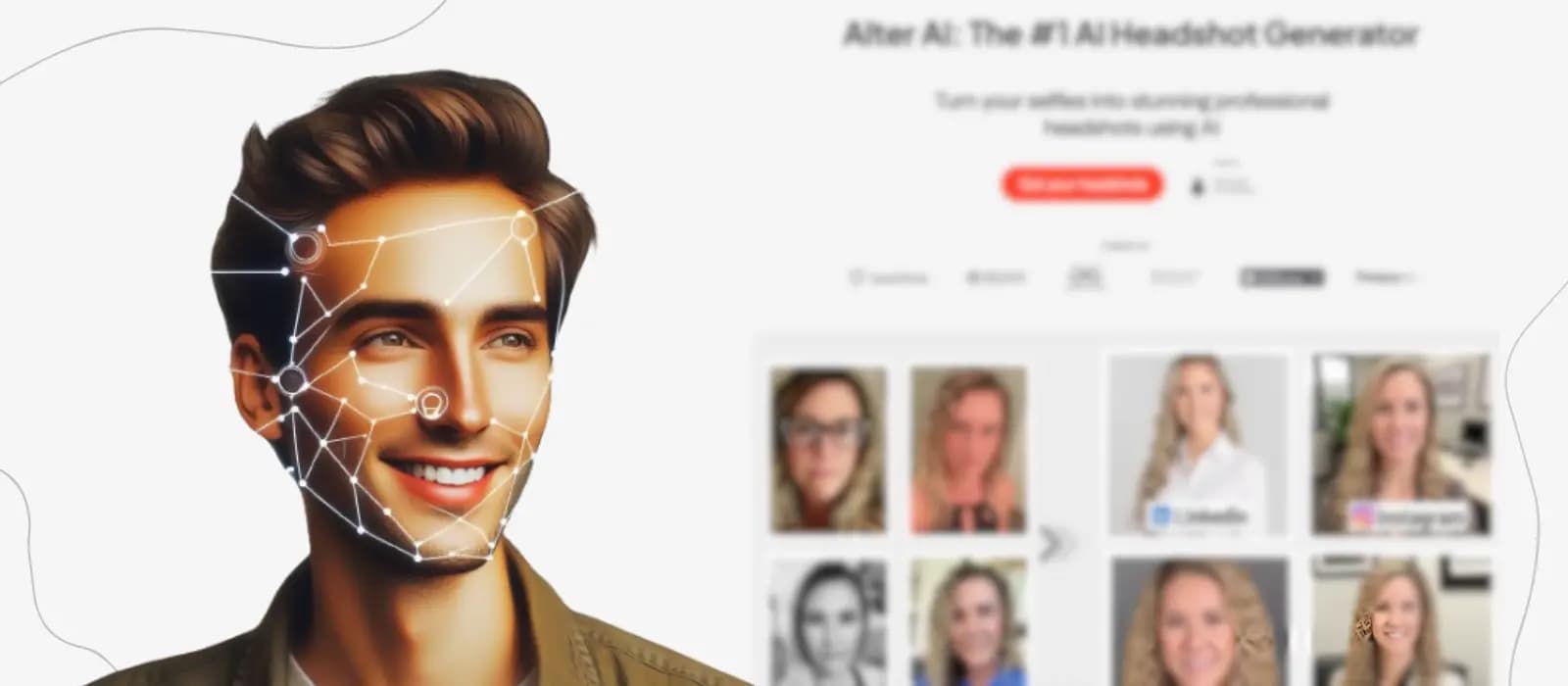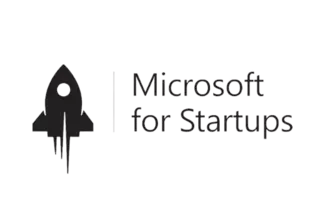Gone were the days when you had to learn Adobe Photoshop, Lightroom, and Movavi Pic Verse in order to polish your photos and make them look amazing. Now, with the use of AI photo editors, you can do wonders to give extra punch to images, restore old and severely damaged pictures that were taken decades ago, and create amazing art from scratch.
But which AI photo editors should you be using in order to accomplish all the above-given tasks? Well, considering how crowded the market of AI photo editors is, we know it's going to be hard to find the best tools that make your job of editing photos and images much easier.
With the help of this blog, we are going to talk about some of the best AI photo editors that you can use from your smartphone, tablet, and even your computer. So, let’s begin.
1) Getatler.ai
Start our list with the one that does all the heavy work for you, and all you have to do is provide it with the images or, more specifically, headshots to do its magic. The get. alter is one of those AI-powered photo editors that has the ability to turn all your selfies into professional-looking headshots in no time. To book a session for amazing headshots, you have to spend tons of money, and the whole process takes a lot of time before you are able to find the result.

The program uses Machine Learning and Artificial Intelligence to find areas of improvement in the photo that you have provided, and then it compares it with all the images that are present in its database. Once all the processing is done, the end result consists of more than 20 to 40 images, all of them being a little different in terms of style from one another. You can download all the images from the platform and use them according to your requirements.
2) Adobe Photoshop
Adobe is the oldest name in the world of photo editing; in the beginning, it was used to create digital art, graphic designs for websites, logos, and light image editing. But with time and with the increase in its popularity, the company started adding tons of new features to make it a one-stop destination for all image editing needs.

One of the latest additions to the massive feature arsenal of Adobe Photoshop is the implementation of AI at its core. Now, in addition to selecting the object to remove, you can also write a prompt in plain text to remove the same thing. Likewise, if you have an image that you want to extend from the sides, you can simply give a prompt to the software, and it will create extra content for the image on its own.
No one can find out whether the image is being transformed using AI. As we said earlier, Adobe Photoshop used to be a program that could only be used by professionals, but now, with the help of AI, more and more inexperienced individuals can find their way around using text prompts, which was recently introduced.
3) Luminar Neo
Luminar Neo was one of the very first photo editors that introduced AI as one of its core features, and the AI integration is one of the deepest among all the other programs. In addition to this, you get AI-powered enhancement, which automatically adjusts tone, color, contrast, and grayscale and removes any distractions that are present in the image.

Besides this, the program can find out the main subject of your image, and based on how it looks, it will provide you with some basic presets that you can use to lightly polish your image with just a few clicks. Luminar Neo is designed specifically for photographers who want to bring out their “A-game” in image editing. Thus, you get a massive amount of tools and sliders that you can control to make changes in the image.
Besides this, the tools that are AI-enabled are not thrown at your face; they are placed neatly in the UI, and whenever you need them, you can find them with ease. As a result, when you are using Luminar Neo, you won’t be hard-pressed to use the AI tools that are available in the application.
4) Pixlr
The auto image adjustment of Pixlr is one of the best in the industry, and it allows you to edit images to turn them into great photos. The adjustment is done by deep learning algorithms as they analyze your photos to improve their color, brightness, contrast, saturation, and all the other minute tweaks, which makes the image look great. Apart from the power of AI, Pixlr is also known to have one of the fastest editing times. In recent years, the software has come up with innovative AI features that include an AI image generator and AI auto-fill. Both of these allow photographers to bring their imagination into reality.

With just one click, you can remove the background of the image, separate multiple subjects, and place them in some other image if you want to. You can resize the image while making sure that the quality doesn’t degrade. Lastly, you can give a text prompt the AI and Pixlr will generate a custom image according to the instructions given in it.
5) Capture One
Capture One is considered to be the easiest tool for editing photographs. In addition to this, this program did not cut any corners when it came to providing editing features to the user. As a result, lots of professional photographers love to edit their images using this application. It can accurately process raw images no matter how big their size is. Likewise, as a photographer, you can connect your camera directly to the application using its tethered shooting feature. It allows you to turn SDR images into HDR.

One thing that sets Capture One apart from all the other AI photo editors in this list is its UI. You get the power to customize the UI according to your requirements. So, if there are certain tools that are in use more than others, you can place those tools in the UI in such a way that they are always present on the screen.
Wrapping Up
The drastic change in the world of photography is about to hit us, and the torch bearer for this massive change is going to be AI photo editors. Soon, we are going to see immature photographers giving us some of the best shots that we have ever seen. From providing users with automated functions to giving ample amount of customization options, the feature list of these AI photo editors can go on forever.
You can try all of these AI image editors or choose the one that suits well with your requirements best. Most of these tools are going to upgrade themselves by adding more AI features. Besides these, AI image editors expect new editors to hop on the AI bandwagon in the coming years. So make sure you keep yourself updated. Till then, keep learning and keep exploring.